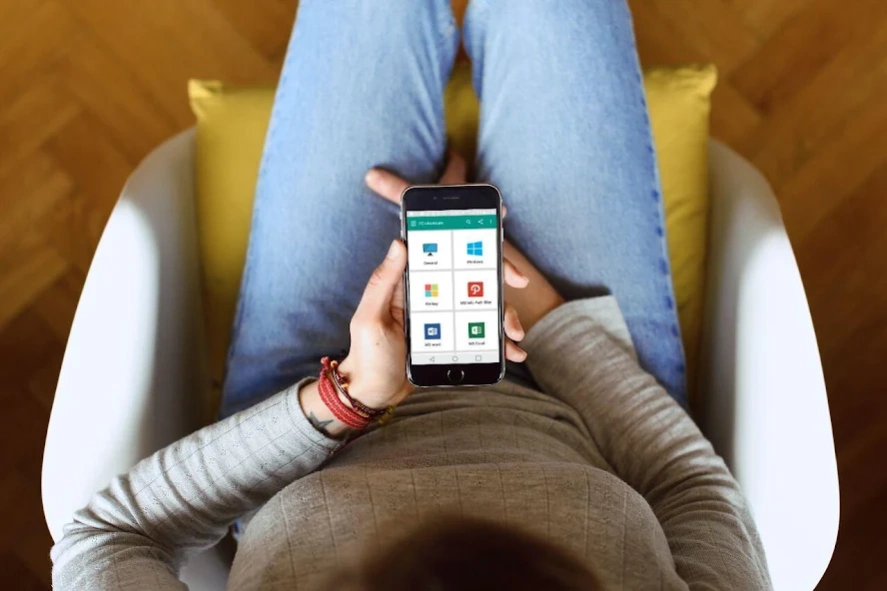PC shortcut Keys 1.3
Free Version
Publisher Description
PC shortcut Keys - Collection of All Computer Shortcut keys, keyboard Shortcut Keys Like Ms Office
Pc shortcuts keys or Computer Shortcut keys app is the best guide to learn computer keyboard shortcuts to help you save time while doing your work on computer.
Pc shortcuts keys / computer shortcut keys is the world best app to help and guide computer users on how to save time while completing their tasks. This app provides simplified, summarised shortcuts of every software that is commonly used in daily bases.
This app is the special tool to use in office and for educational purpose.
Available shortcuts & special Features
1. MS OFFICE SHORTCUTS
Microsoft Word
Microsoft excel
Microsoft access
Microsoft power point
Ms outlook
2. MS INFO PATH SHORTCUTS
Info path filler
Info path designer
WINDOWS
General keys
Winkey
3. Media players’ shortcuts keys
VLC
Window Media Player
AIMP Media Player
Special features:
.Search function is also allowed
This app provides detailed information on how to use the provided shortcut keys to ensure high efficiency and effective usage of time.
Pc shortcut keys app is regarded as an educational tool which is free and available to use in any android device.
About PC shortcut Keys
PC shortcut Keys is a free app for Android published in the Teaching & Training Tools list of apps, part of Education.
The company that develops PC shortcut Keys is VMAQ Holdings. The latest version released by its developer is 1.3.
To install PC shortcut Keys on your Android device, just click the green Continue To App button above to start the installation process. The app is listed on our website since 2017-04-10 and was downloaded 2 times. We have already checked if the download link is safe, however for your own protection we recommend that you scan the downloaded app with your antivirus. Your antivirus may detect the PC shortcut Keys as malware as malware if the download link to com.makhado.computershortcutkeys is broken.
How to install PC shortcut Keys on your Android device:
- Click on the Continue To App button on our website. This will redirect you to Google Play.
- Once the PC shortcut Keys is shown in the Google Play listing of your Android device, you can start its download and installation. Tap on the Install button located below the search bar and to the right of the app icon.
- A pop-up window with the permissions required by PC shortcut Keys will be shown. Click on Accept to continue the process.
- PC shortcut Keys will be downloaded onto your device, displaying a progress. Once the download completes, the installation will start and you'll get a notification after the installation is finished.